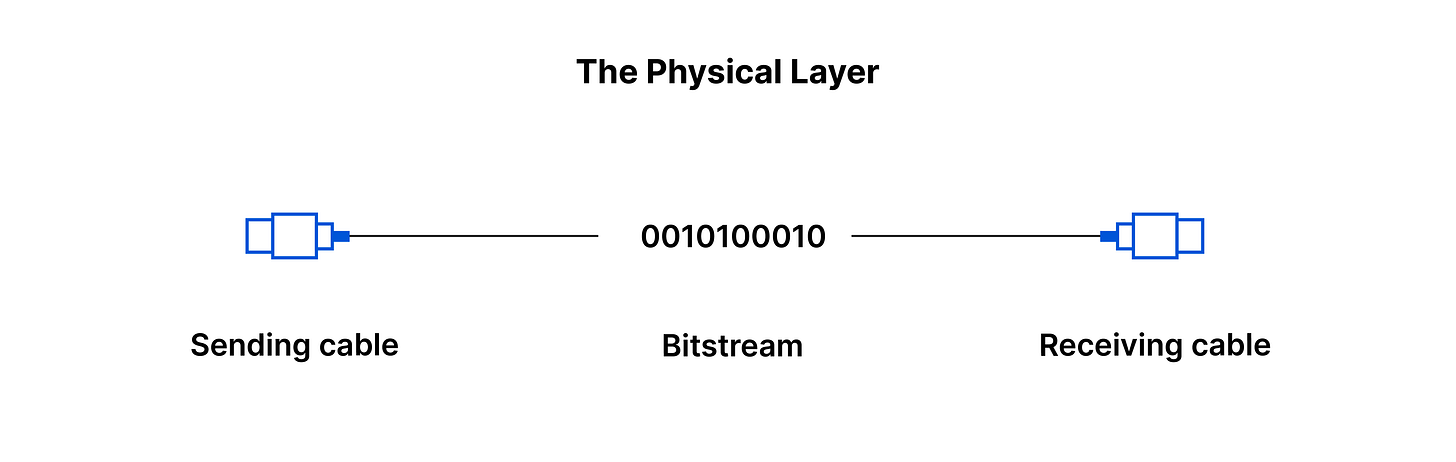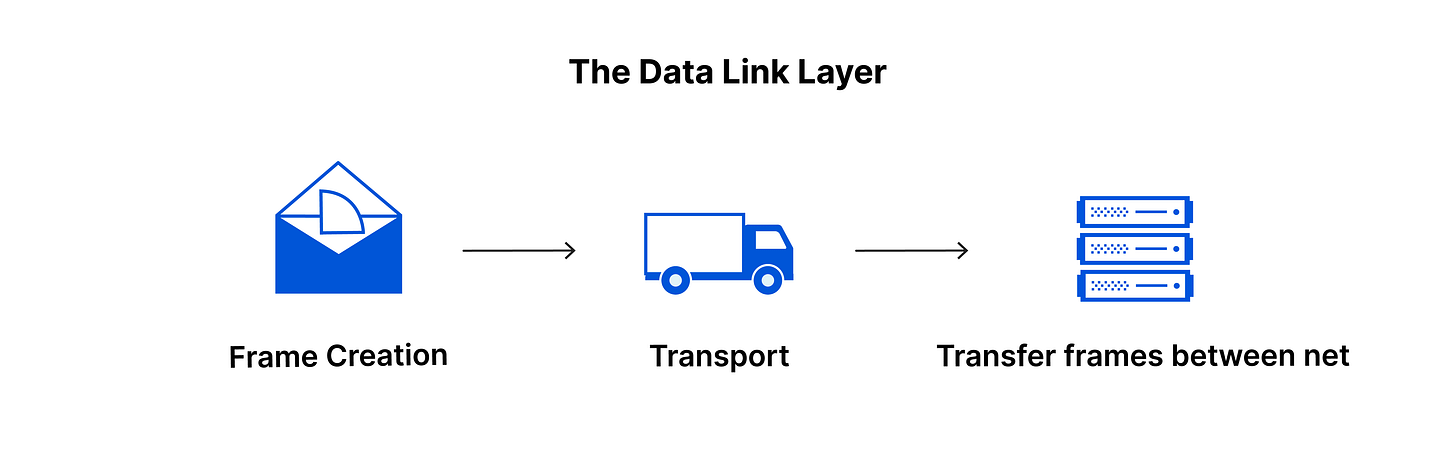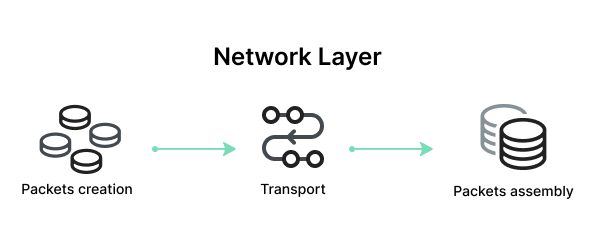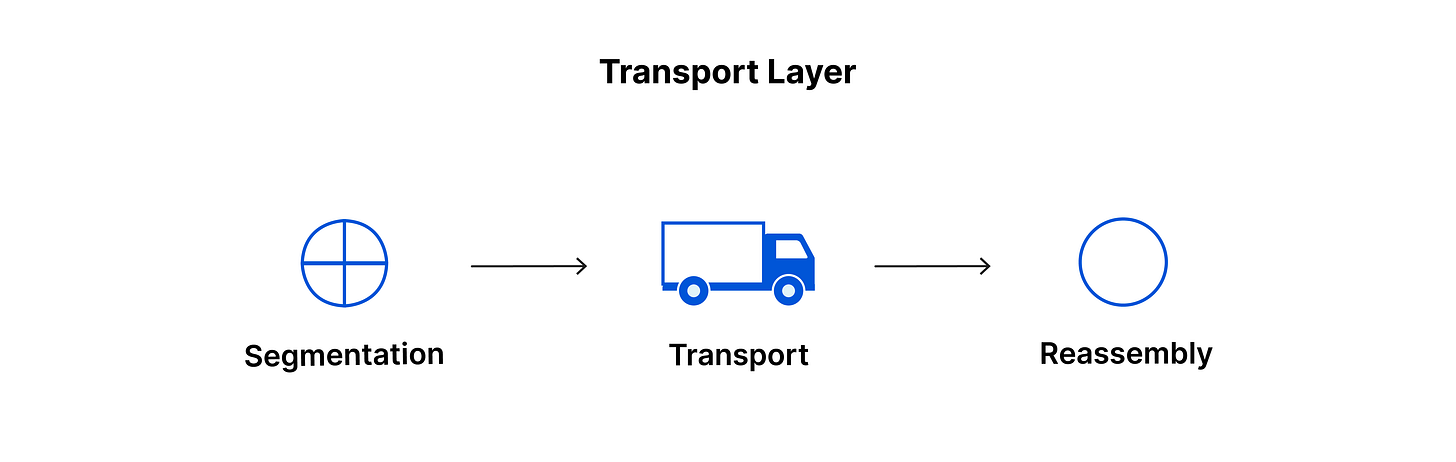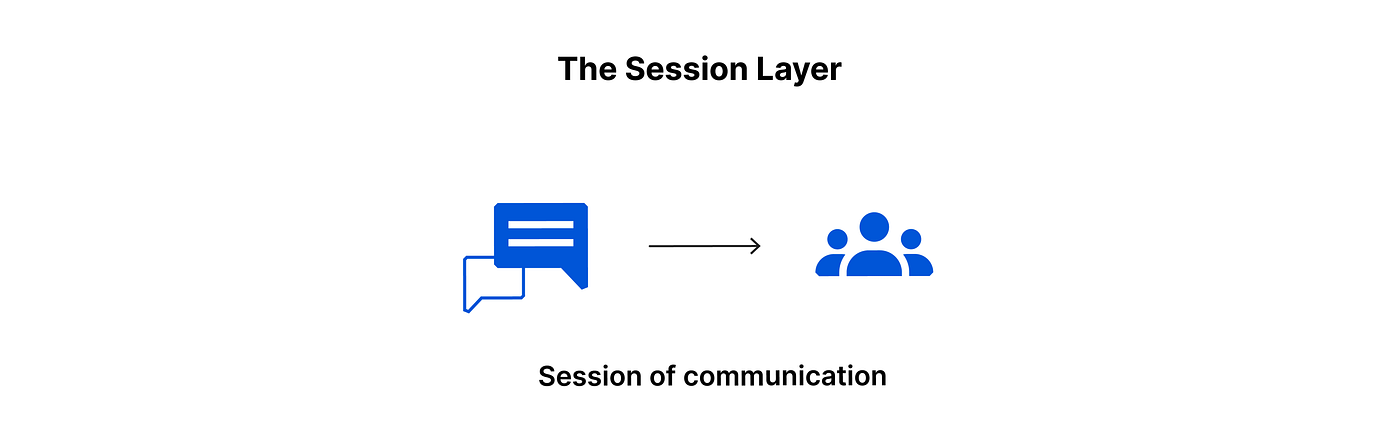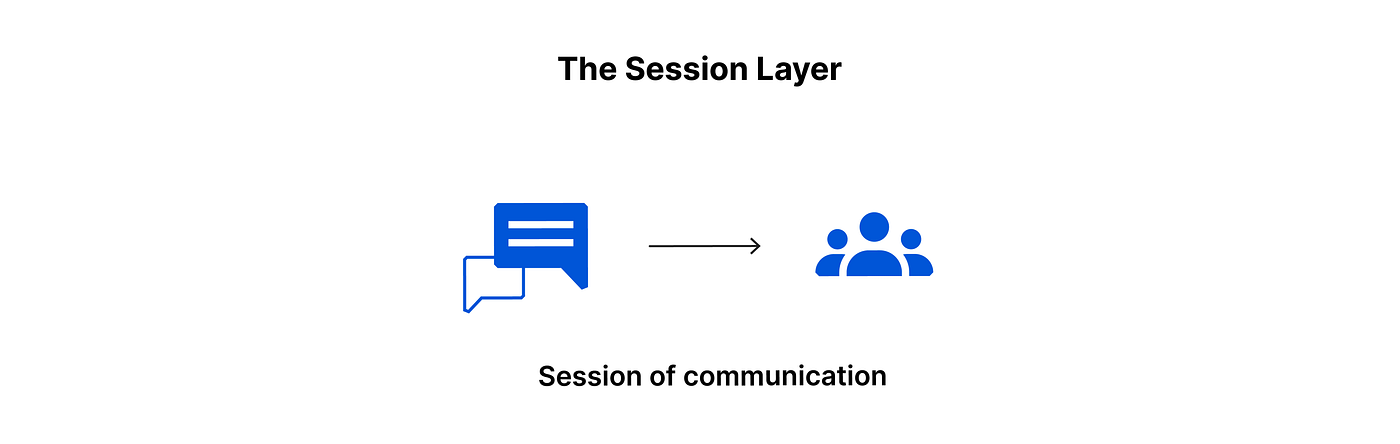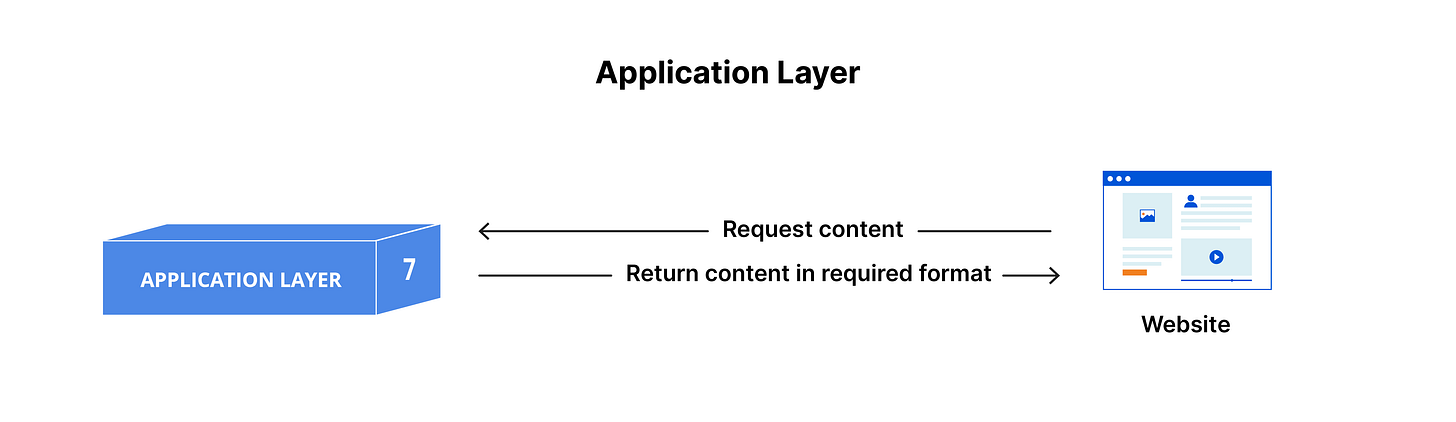The OSI Model in Networking Demystified 👤
As a cybersecurity analyst, one of the most fascinating and sometimes difficult-to-grasp concepts is NETWORKING.
While tapping into networking, there is much more happening below the surface.
Communication is Key 🔑
Just as human communication forms the foundation of civilization, computers communicate with each other through digital signals transmitted over various media.
This process happens through the breaking of data into smaller and more manageable units, called "data packets," for transmission over the network, allowing for more efficient and reliable communication over the network. This is a fundamental technology that led to the evolution of the Internet as we know it today.
The OSI Model: An Overview of Networking.
(Source: Neosnetwork)
The OSI (Open Systems Interconnection) model is a hierarchical framework used for describing computer communication systems being used over a network. Created by the ISO (International Organization for Standardization), it has been standardized into a set of 7 interconnected layers, each performing particular functions.
Layer 1: Physical layer
The physical layer is the foundational level of the OSI model, responsible for how devices connect and communicate over a network. It translates electrical signals into binary data—0s and 1s—allowing computers to process information. This layer ensures that data is transmitted accurately by managing the physical connections, such as cables and connectors, and defining how bits are represented as signals.(Source: Cloudfare)
Layer 2: Data Link layer.
When data is sent over by the physical layer, the Data Link Layer (DLL) is the protocol making sure that data transferred is error-free, and it makes sure that the data is sent to the according hardware device based on its MAC address (a unique code that allows the identification of the hardware to which the communication data is forwarded).(Source: Cloudflare)
Layer 3: Network layer.
Good, we have our data, but where to send it to?
That's where the 3rd layer comes into play: this is the layer responsible for the transmission of data from one host to another located in different networks. It does so by identifying the best path to reach the target machine via the establishment of the IP address (just think of it as the address you write down on a mail) to identify and establish the location of the device across the network.(Source: Imperva.com)
Layer 4: Transport layer.
This layer ensures reliable communication between the services over the network. It creates a direct channel between the sender and receiver where data are broken down into smaller units, called "segments," that are then reconstructed at the receiver's end while providing the acknowledgment of successful data transmission and retransmitting the data in the case errors are found.(Source: Cloudflare)
Layer 5: Session layer.
Is the layer responsible for creating a "session"—or "a temporary connection between two devices or applications allowing them to communicate and exchange data"—and it does so by establishing, managing, and eventually terminating connections between the devices involved in the communication.
Layer 6: Presentation layer.
Is responsible for presenting data in a format that is understood by both the sender and the receiver. Data is compressed to lower the burden of transmission over the data channels.
(Source: Cloudflare)
Layer 7: Application layer.
This layer serves as an interface between network services and the user and allows him to interact with the applications.(Source: Cloudflare)
Still confused? Let's make a practical example.
Browsing a Web Page
Application Layer (Layer 7):
When you open a web browser (like Chrome or Firefox) and enter a URL, your browser sends a request to the web server hosting that page. The browser acts as the interface between you and the web service, facilitating your interaction with the internet.
Presentation Layer (Layer 6):
The web browser processes various data formats (HTML, CSS, images) to ensure they are displayed correctly. If any data needs to be converted (e.g., from JPEG to PNG), this conversion occurs at this layer.
Session Layer (Layer 5):
The browser establishes a session with the web server by opening a TCP connection. This session remains active while you interact with the website, allowing multiple requests and responses to occur without needing to re-establish connections.
Transport Layer (Layer 4):
At this layer, the Transmission Control Protocol (TCP) breaks down your request into manageable packets. Each packet is labeled with sequence numbers so that they can be reassembled in the correct order at the destination.
Network Layer (Layer 3):
The Internet Protocol (IP) is responsible for routing these packets across different networks. It determines the best path for data to travel from your device to the web server based on IP addresses.
Data Link Layer (Layer 2):
Once the packets reach your local network, they are formatted into frames for transmission over Ethernet or Wi-Fi. This layer ensures that data is error-free and correctly addressed to reach your router.
Physical Layer (Layer 1):
Finally, at the physical layer, these frames are transmitted as electrical signals over cables or wireless signals through the air, reaching your router and then proceeding to the internet.
THE IMPORTANCE OF THE OSI MODEL
As we saw, data transmission over a network is far more complex than it seems on the surface. So why go that far to develop a model for communication over a network?
That's because the OSI model, with its division into seven distinct layers, helps understand, identify, and resolve complex problems related to the networking by applying focus to one of the layers instead of the whole network.
Besides being a conceptual model, it is still widely used to troubleshoot and understand networking issues.
Stay tuned for an in-depth exploration of each layer of the OSI model! Together, we'll unravel the fundamentals of networking and enhance our understanding of this essential framework. Don’t miss out!